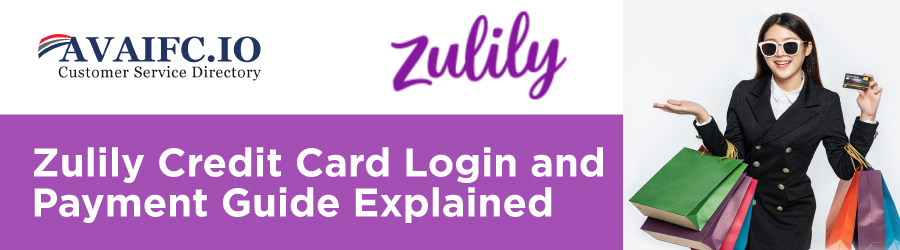This post talks about how you can reach out to the Zulily credit card customer service by telephone (855-597-4790) and other mediums available. We will also talk about how you can make a Zulily credit card payment through the Zulily credit card login (qvc.syf.com/login/) and a number of other options as well.
Zulily is an e-commerce company in the United States, specializing in selling clothing, footwear, toys, and home products. Headquartered in Seattle, Washington, Zulily is a subsidiary of Qurate Retail Group. Zulily credit card is issued in partnership with Synchrony Bank, which can only be used for purchases at Zulily marketplace.
Zulily Card Customer Services
There are a number of ways available for you to contact Zulily card customer services. The next part of this post talks about all the available options, where you could follow any method that you prefer.
Telephone – Zulily Card Customer Services
Contact Synchrony Bank – Zulily customer services at the following number for any questions related to your Zulily card. If you want to update your personal, billing, or shipping information on your card or want to report card nonreceipt, simply just dial the same.
- Synchrony Bank – Zulily customer services: 855-597-4790 ( Availability: 8 am ET – midnight ET Monday – Sunday, excluding Christmas Day)
Telephone – Synchrony Bank-Zulily Referral Department
For any queries about the Zulily credit card application process or decision, contact the Synchrony Bank Referral Department at the following number.
- Synchrony Bank-Zulily Referral Department: 855-782-8302
Live Chat – Synchrony Bank-Zulily Customer Services
Apart from reaching out to customer services on the phone, you could also use the Live Chat feature available on the Zulily credit card login and chat with a virtual agent. Follow the below-given steps to see how you can do it.
- Go to the Zulily Card login page
- Click the “Chat for Help” button on the right-hand side of the screen
- Type in your question and hit “Send” to get started
If you need any assistance using this feature, select the “How to ask Sydney questions” link inside the chat box itself.
Email and Other Online Messaging Features
Zulily or Synchrony bank doesn’t provide an email address or any other online messaging feature for their customers to directly contact them. Therefore if you want to get in touch with customer services, you will have to contact them over the phone or use the Virtual Assistant feature mentioned previously in the post.
How can I pay my Zulily bill?
There are several online and offline methods of paying your Zulily credit card bill. The next part of this online guide goes through all the available options, so you could choose the payment method that you are most comfortable with.
Option 1: Pay using your online Zulily credit card account
This can be defined as the most flexible way of paying your Zulily card bills. However, you should first gain online access to your Zulily card account in order to make payments using this method. If you haven’t already registered for online access, please refer to the “Register for online access” in this post, where we will talk about it in detail.
Follow the below-given steps to see how you can make your Zulily card payments online.
- Go to the Zulily Card login page
- Enter the user ID and password that you provided during your registration for online access
- Hit “Secure Login” and sign in to your account
- Make your payments using the bill pay option
If you happen to forget your user ID,
- Select the “Forgot my User ID” link at the bottom of the login form
- Enter your account number and zip code
- Hit “Continue” and follow the on-screen prompts to retrieve your user ID
If you happen to forget your password,
- Select the “Forgot my Password” link at the bottom of the QVC login form
- Enter your user ID and zip code
- Hit “Continue” and follow the on-screen prompts to retrieve or reset your password
Register for Online Access
If you have not registered for online access, follow the below-given steps to see how you can do it.
- Go to the Zulily Card login page
- Select the “I want to Register” link at the bottom of the login form
- Enter your account number and zip code
- Hit “Continue” and follow the on-screen prompts to successfully complete the registration
Option 2: Pay as Guest (Without signing in)
If you want to make a Zulily card payment online but without registering for online access or signing in to your account, this is the ideal method for you. Follow the below-given steps to successfully make a payment as a guest.
- Go to the Zulily Card login page
- Select the “Pay as Guest” button at the top of the screen
- Enter your card number, the last four digits of your social security number, and your billing zip code
- Hit “Continue” and follow the on-screen prompts to successfully make the payment
Option 3: Pay by Phone
If you want to make a payment over the phone, simply contact customer services at the following number and select the option to make a payment from the main menu. Follow the automated prompts to successfully complete your payment.
- Zulily Card Payment Telephone Number: 855-597-4790
Option 4: Pay by Mail
You can also pay your Zulily Card bills by mail by writing a check or money order and sending the payment to the following address along with your account number.
- PO Box 530993, Atlanta GA 30353-0993
Is it hard to get a Zulily credit card?
Applying for a Zulily credit card is simple, and you can do it online itself. Simply follow the below-given steps.
- Go to the Zulily official website
- Select “Sign in” at the top of the screen
- Enter your email address and password to log in
- Click the “Credit card” link at the top of the page
- Click the “Apply” button
- Fill in the form and hit “Submit”
- Follow the on-screen prompts to complete the application successfully
How do I change my payment method on Zulily?
You can change your payment method at the checkout. Simple select “Add a new credit card” and select any of the below-given lists.
- Visa, MasterCard, Discover, and American Express
- Zulily credit card, QVC credit card, and HSN credit card
- PayPal
- Venmo
- Apple Pay
- Zulily gift cards
- Store credit
Zulily Customer Service Information
- Telephone: (877) 779-5615
- Email: [email protected]
- Online chat: Purple chat bubble on the bottom right-hand corner of the official website
- Zulily Help Center page